
With the rise in mobile app usage, securing user data has become crucial, and choosing an effective authentication solution is essential. Keycloak is a popular open-source Identity and access management tool offering robust authentication features. In this blog, we’ll cover integrating Keycloak authentication in a React Native application.
Keycloak security provides Single Sign On authentication, Identity Brokering, Social Login, and other powerful features, allowing applications to handle various mobile application security protocols like OpenID Connect, OAuth2.0, and SAML.
What is Keycloak?
Main Benefits Of Keycloak API Authentication:
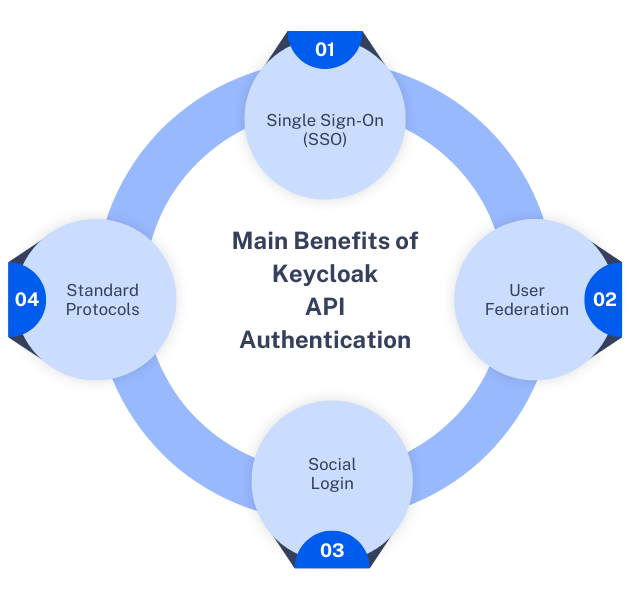
Image 1
- Single Sign-On (SSO): Users can log in once and seamlessly access a variety of applications.
- User Federation: Integrates with LDAP and Active Directory to manage users.
- Social Login: Keycloak custom authentication supports integration with social media providers like Google, Facebook, and Twitter.
- Standard Protocols: Supports OpenID Connect, OAuth 2.0, and SAML for secure communication.
Why Use Keycloak with React-Native?
Keycloak offers secure authentication and authorization for mobile apps. Keycloak React Native authentication method also allows customizable user role definitions and efficient session management. Its robust features streamline user management while ensuring top-notch mobile app security.
Take Your App Security To The Next Level With Keycloak!
Steps to Set Up Keycloak Authentication in React Native Project
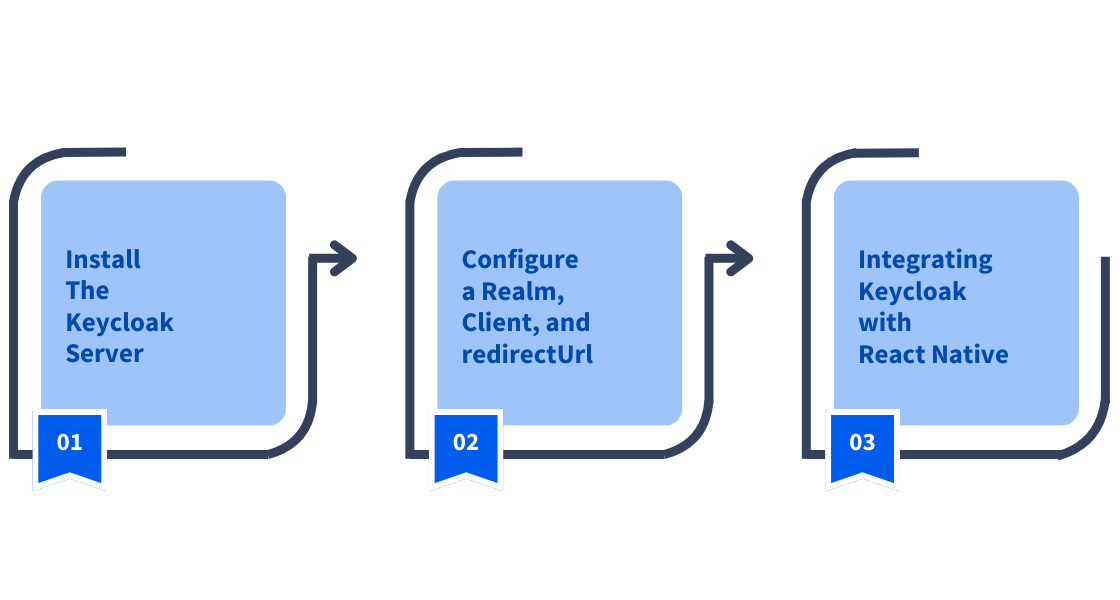
Step 1: Install The Keycloak Server
To get started, download and go for the Keycloak installation from Keycloak’s official website. Follow the instructions mentioned on the website for your operating system and start the server.
Step 2: Configure a Realm, Client, and redirectUrl
In Keycloak, a Realm represents a security domain. Each application or service can have its own realm. Here’s how to configure one:
a. Create a New Realm

Image 3

Image 4
b. Create a Client

Image 5

Image 6

Image 7
c. Add redirectUrl
Keycloak supports deep linking, which enables redirecting back to the mobile app after a successful login. To set this up, include the app’s name in the redirectUrl. You can find the app name in the AndroidManifest.xml (for Android) or the App Identifier (for iOS). This ensures that users are directed back to the mobile app seamlessly after authentication.

Image 8
Step 3: Integrating Keycloak with React Native
For the React Native app, you have to use the @react-keycloak/native package, which internally uses the react-native-inappbrowser-reborn package in the background. This combination streamlines the OAuth2 flow and integrates smoothly with Keycloak.
NOTE: Ensure you follow the implementation steps provided in the @react-keycloak/native documentation for proper setup and usage. Also, configure your redirectUrl appropriately; for react native keycloak example, “com.example”.
a. Create new keyCloak.ts file
import { RNKeycloak } from '@react-keycloak/native';
const keyCloakAuth = new RNKeycloak({
// Add your URL, realm and clientId
url: `${BASEURL}auth`,
realm: `${REALM}`,
clientId: `${CLIENTID}`,
});
export default keyCloakAuth;
b. Update your app.tsx file
import { useCallback } from 'react';
import keyCloakAuth from './keycloak/keycloak';
import ApplicationNavigator from './navigators/Application';
import { ReactNativeKeycloakProvider } from '@react-keycloak/native';
interface Tokens {
token?: string;
}
function App() {
const onKeycloakTokens = useCallback((tokens: Tokens) => {
if (tokens?.token) {
// An optional function to receive AuthClient tokens when changed.
}
}, []);
return (
// If you have other Providers, it's recommended to place them inside ReactNativeKeycloakProvider
);
}
export default App;
Why Choose Keycloak for Enhancing Mobile App Security?
Keycloak stands out for its seamless integration and robust security features tailored to modern mobile app development. It simplifies managing multiple authentication protocols, such as OAuth2.0 and OpenID Connect, and ensures compatibility with social login providers, making it versatile for diverse user bases.
Beyond authentication, Keycloak enhances user experience with advanced features like SSO (single sign on authentication) and user federation. These capabilities not only streamline access for users across platforms but also reduce the overhead of managing individual user credentials for developers.
Key Takeaway:
Integrating Keycloak authentication into a React Native application provides a secure and flexible solution for managing user authentication and authorization.
In this setup, we demonstrated how to configure Keycloak in a React Native project using a dedicated keyCloak.ts file to store the authentication configuration, and how to utilize the ReactNativeKeycloakProvider to manage authentication state across the app. By ensuring proper configuration, such as setting the redirectUrl and securely handling tokens, you can deliver a seamless authentication experience to your users.
At Triveni Global Software Services LLP, we specialize in providing tailored authentication solutions, including the seamless integration of Keycloak for secure user authentication in React Native applications.
Contact us today for a FREE Consultation.
Secure User Authentication In React Native Mobile Application Easily
FAQs
1. What is Keycloak Identity and Access Management, and why is it ideal for modern apps?
2. How Keycloak Authentication Works?
3. How can I authenticate a user in Keycloak?
4. In which applications or technologies is Keycloak commonly used?
Keycloak is widely used in various types of applications, including web, mobile, and enterprise systems.
- It integrates seamlessly with technologies like Spring Boot, Node.js, and Angular for backend and frontend authentication.
- It is also used in microservices architectures, providing secure authentication across distributed systems.
- Additionally, Keycloak is often used with cloud-based applications and platforms such as Kubernetes and Docker to manage user identities and access control efficiently.
5. What are the benefits of using Keycloak for mobile apps?
Keycloak provides several benefits for mobile apps, including centralized user management, secure token-based authentication, and social login options. It reduces the development time needed for authentication features, making it an efficient choice for mobile app security.
Ridham Tejani