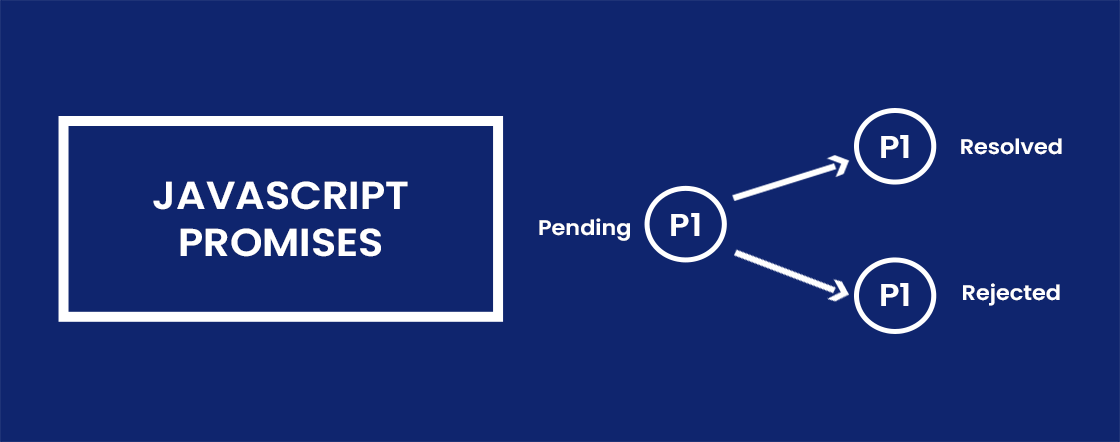
What is Promise?
Why to use Promise?
Promise is used to handle asynchronous operations. It is used to find out whether your asynchronous operation is successfully completed or not.
What Promise object contains?
As described above promise has three states:
- Pending: Initial state, neither fulfilled nor rejected
- When the value is undefined.
- Fulfilled: Operation is completed successfully
- When it has a result value.
- Rejected: Operation is failed
- When it is an error object/ rejected information.
let promise = new Promise(function (resolve, reject) {
// executor
}); The function passed to the new Promise is called the executor. When a new Promise is created, the executor runs automatically. It contains the producing code which should eventually produce the result.
Promise has two arguments, resolve and reject. It is a callback function provided by javascript itself. And our code is inside the executor.
When executor gets the result, it should call one of the callbacks:
- resolve(value): If process completed successfully then use resolve with result value
- reject(error): If an error occurred or expected result not received then use reject with error object.
So, the executor eventually moves the promise to one of these states.
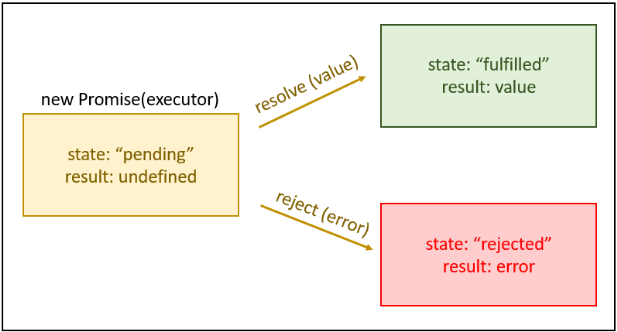
Javascript promise object contains producing code and calls to consuming code.
let promise = new Promise(function (resolve, reject) {
// "Producing Code" (May take some time)
resolve(); // when successful
reject(); // when error
});
// "Consuming Code" (Must wait for a fulfilled Promise)
promise.then(
function (value) {
/* code if successful */
},
function (error) {
/* code if some error */
}
); Example
let promise = new Promise(function (resolve, reject) {
let req = new XMLHttpRequest();
req.open("GET", "image.png");
req.onload = function () {
if (req.status == 200) {
resolve(req.response);
} else {
reject("File not Found");
}
};
req.send();
});
promise.then(
function (value) {
displayImage(value);
},
function (error) {
showErrorMessage(error);
}
);
function displayImage(src) {
// Code to display image
}
function showErrorMessage(error) {
// Code to show error message
}
Promise Chaining
If you have more than one asynchronous task then you can use promise chaining. You perform operations using methods then(), catch() and finally().
then() method
A then() method is used with callback when promise is resolved.
promise .then(resolvedFunctionA, rejectFunctionA) .then(resolvedFunctionB, rejectFunctionB) .then(resolvedFunctionC, rejectFunctionC);
Example
let promise = new Promise(function (resolve, reject) {
resolve("Promise resolved");
});
// executes when promise is resolved successfully
promise
.then(function successFunction1(result) {
console.log(result);
})
.then(function successFunction2() {
console.log("You can call multiple functions this way.");
});
catch() method
A catch() method is used with the callback when a promise is rejected or any error occurs.
Examplelet promise = new Promise(function (resolve, reject) {
reject('Promise rejected');
});
// executes when promise is resolved successfully
promise.then(
function successFunction(result) {
console.log(result);
},
)
// executes if there is an error
.catch(
function errorFunction(result) {
console.log(result);
}
); finally() method
A finally() method is used after a promise either resolved or rejected.
Example
promise
.then(function successFunction(result) {
console.log(result);
})
// executes if there is an error
.catch(function errorFunction(result) {
console.log(result);
})
.finally(function finalFunction() {
console.log('This code after resolved, rejected or catch.');
}
);;
| Method | Description |
| Promise.all() | Waits for all promises to be fulfilled or any one to be rejected |
| Promise.allSettled() | Waits until all promises are either resolved or rejected |
| Promise.any() | Return immediately if any promises is resolved or rejected |
| Promise.reject() | Return a promise object that is rejected for any reason |
| Promise.resolve() | Returns a promise object that is resolved with any value |
| Promise.prototype.catch() | Appends the rejection handler callback |
| Promise.prototype.then() | Appends the resolved handler callback |
| Promise.prototype.finally() | Appends a handler to the promise |
Difference between Promise and Callback
JavaScript Promise- The syntax is user-friendly and easy to read.
- Error handling is easier to manage.
api()
.then(function (result) {
return api2();
})
.then(function (result2) {
return api3();
})
.then(function (result3) {
// do work
})
.catch(function (error) {
//handle any error that may occur before this point
})
.finally(function finalFunction() {
//code to execute after all event completed either resolved or rejected
}); - The syntax is difficult to understand.
- Error handling may be hard to manage.
api(function (result) {
api2(function (result2) {
api3(function (result3) {
// do work
if (error) {
// do something
} else {
// do something
}
});
});
});
I hope that you found this blog useful. To learn more, check out our blog 5 Useful JavaScript tips and tricks and best practices.
Ms. Dharmishtha Vekariya